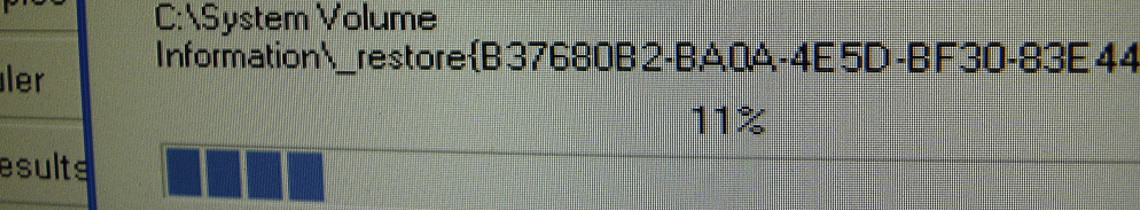
Antivirus software has been a must-have to protect your devices and personal data from cyber threats. However, historically it has also had the downside of being associated with poor computer performance.
Slow programs, lagging software, and the dreaded Not Responding dialogue box are an endless source of frustration whether you’re playing a game or trying to get work done.
Aside from older hardware, one of the main reasons for this is because many users’ antivirus programs are often left to the default settings, which frequently demand your computer’s memory around the clock.
But with McAfee alone protecting its users from over 40 million malicious file threats every day it’s never been more important to have active antivirus software regularly checking your computer for threats.
Thankfully, antivirus software has come a long way in recent years, and computers are exponentially more powerful too. This means that virus scanning software doesn’t slow your computer activity down to the point where it is unusable. Or at least it shouldn’t. Here are some top tips for how to beat antivirus scanner slowdowns.
1. Choose the right antivirus software
Using a professional antivirus solution by a reputable company is essential. Not only does the software perform better and benefit from detecting the latest threats, you also have a lot more control over when and how scans are set to run.
Free antivirus solutions are often a false economy.
They don’t always check for the newest threats, only look for the most common ones, and you don’t have many options when it comes to scheduling your scans or the intensity level.
Fortunately, protecting your computer with a professional, high calibre antivirus solution is very affordable.
Check out the cheapest professional solutions we’ve found, which start at just £1.66 per month.
2. Timing is everything
With software like Norton Security Deluxe, you can set a virus scan to run automatically at a time of your choosing. Simply select a day and time you don’t use your computer, and set it to scan for viruses then. It’s a quick and easy way to keep safe from online threats without any inconvenience to you.
Just make sure your computer isn’t turned off or in hibernation at the time you’ve chosen, and then all you need to do is check back at a time that’s best for you to see if any threats have been detected. Your scans run efficiently, you evade any poor performance – it’s a win-win.
3. Try selective scanning
Good antivirus protection will let you run different types of scans. Some have a quick scan or general scan setting, while others will provide you with a list of component scan types.
These typically each have their own checkbox, so you can tick or untick them for fine control over your virus scanning, and effectively run your own custom scan.
This is also great for tailoring your scans to suit your own specific computer use; for example, if you don’t run an email client through your computer desktop, you can skip any email-specific scans.
If your antivirus program offers the ability to run a specified schedule of scans, you can set some components to run on some days and the rest on others, ensuring your computer is deeply protected while reducing the scan time overall.
4. Opt for “Performance Mode” antivirus scanning
Any good antivirus scanning program will have a “Performance” mode, or similarly-named setting, where you can set scans to run with less impact on your computer. These tend to be less demanding, requiring less memory to carry out that work either by running for longer overall or by performing a “light”, less-intensive scan.
If the performance mode of the software you’re running doesn’t do a deep scan, you’ll want to periodically schedule a full intensive scan too, as per step two above, to ensure your computer is fully protected.
In today’s world, skipping or delaying computer antivirus scanning just isn’t an option.
Whether you’re a Mac or PC user, keeping your computer healthy and your personal data safe is essential with new viruses and malware threats being developed daily by hackers.
But by using the tips above, you can now rest assured that the best of both worlds is possible – a fully protected computer that is still responsive and usable.
If you haven’t yet decided on your antivirus software, take a look at our top picks.
MAIN IMAGE: Andy Melton/CC BY-SA 2.0